ShopDreamUp AI ArtDreamUp
Deviation Actions
Description
5. The black shape needs to be softened. Please go to the Fill color pallete and select a 20% of alpha, keep the #000000 color.
6. Now comes the step when you show your real skill. Using the Eraser tool, try to elliminate areas and reshape the object to transform it into a convincent shadow.
Here I often use the Brush tool (with the 20% alpha black)for the little spots or details. Be patient, and remember to lock all the other layers.
7. The extra glow is achieved with some circular shapes with gradient fills on them. Use a circular gradient, that goes from WHITE to WHITE...... and then take the white near the circle's border to a 0% alpha.
I tried to keep the process of these BEN 10 fanart very simple; I did one glow (step seven) and then I duplicated it. I only use 2 or 3 layers for color, line an shadow. I really hope this helps everyone to improve their Flash illustration skills. See ya.
R!
6. Now comes the step when you show your real skill. Using the Eraser tool, try to elliminate areas and reshape the object to transform it into a convincent shadow.
Here I often use the Brush tool (with the 20% alpha black)for the little spots or details. Be patient, and remember to lock all the other layers.
7. The extra glow is achieved with some circular shapes with gradient fills on them. Use a circular gradient, that goes from WHITE to WHITE...... and then take the white near the circle's border to a 0% alpha.
I tried to keep the process of these BEN 10 fanart very simple; I did one glow (step seven) and then I duplicated it. I only use 2 or 3 layers for color, line an shadow. I really hope this helps everyone to improve their Flash illustration skills. See ya.
R!
Image size
450x1500px 140.23 KB
© 2007 - 2024 RAMONSALAS
Comments8
Join the community to add your comment. Already a deviant? Log In
Really interesting..
Hm... do you think I can use the steps in you tutorial also in Photoshop...?
Flash confuse me sometimes. xD
Hm... do you think I can use the steps in you tutorial also in Photoshop...?
Flash confuse me sometimes. xD
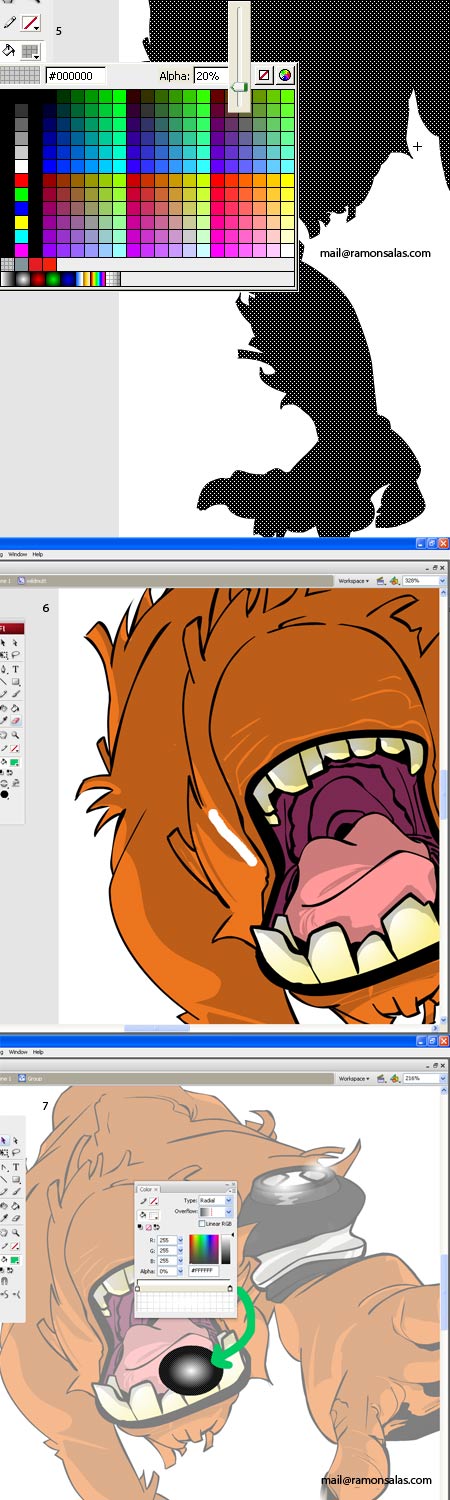
























![Iron man-Avengers [GV/CF]](https://images-wixmp-ed30a86b8c4ca887773594c2.wixmp.com/f/8bc0b69a-beb3-4d0a-9a0c-71dadeba823e/de6ajd4-0714a4c1-e0e2-4861-9032-6691e69141df.png/v1/crop/w_184)








